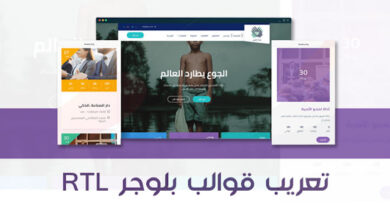Requirements for running PUBG Mobile for PC and weak devices

Requirements for running PUBG Mobile for PC and weak devices
| Requirements for running PUBG Mobile for PC and weak devices |
PUBG Mobile is one of the most powerful new Battle Royale games, and it is characterized by multiple shapes and maps, unlike the previous game that we shared with you, “Requirements and how to run the Fortnite game for the computer”, and the PUBG game, like the rest of its competitors, is characterized by good graphics and realism in gameplay But before installing it on your computer, you need to know the method and PUBG run requirements on your device
What are the requirements to run PUBG Mobile for PC and weak devices?
1 – What is the way to run PUBG on the computer?
As we know the PUBG Mobile game is intended for smartphones and smart tablets, as for the way to run it on the computer, it requires us to run the Android environment on the computer, of course we will not have to install the Android system on the computer, as this is almost impossible, but what we will do is install a program dedicated to running Android environment on our computer, and the emulator that I will provide you with supports the weakest hardware possible to run the game, and this event is from experience! Where my little neighbor has one of the weakest devices whose specifications have been set for you in the minimum operating requirements, and therefore through this emulator dedicated to the developer company for PUBG, we were able to run the game, although it works with very weak graphics and in some confrontations we see some irritation, but he was able to enjoy the game for long hours.
After entering the previous page with a direct link, you click on Download, and wait for the download of the program to complete, then install it in a very simple way.
2- Requirements for running PUBG Mobile for PC and weak devices
As we said from the beginning, the game took its fame from the computer, and despite the players’ cartoon shapes, it still achieved that fame, and was distinguished by very strange shapes and designs in relation to clothes and other things, and running the game from its foundation requires an Andoird emulator that is dedicated from the company that developed the game And that’s the beauty of it.
+ Minimum requirements to run the PUBG Mobile computer game
- The CPU is from Core i3-4340 or AMD FX-6300 3570K or higher / the speed must be more than 2.4 Hz
- The RAM (Random Access Memory): 3 GB or more
- GPU (Graphic Card): The lowest version that can be supported is NVIDIA GTX660 or AMD Radeon HD7870 and above (you can use the website GPU VS AMNI8 To compare the power of cards and the power of processors)
- OS (device operating system): Apart from what the company recommends, I recommend Windows 10 – 64-bit (Windows 7 – 8 – 8.1 are currently supported 64-bit)
- Internet speed: Your connection must be good, up to 0.7 megabytes per second (download speed 150 kilobytes/second), and the ping is less than 100, it can be measured from ‘ How to measure the internet speed of the game PUBG on Omni ‘
- DirectX: DirectX 11, which must be compatible with the graphics card.
- ROM (Internal Storage Memory): Provides 30 GB on the hard disk.
+ Recommended requirements to run the game PUBG for PC
- The CPU is from Core i5 7600K or AMD Ryzen 5-1600 or higher / the speed must be more than 2.8 Hz
- The Ram (Random Access Memory): It must be 8 up to 16 GB or more
- GPU (Graphic Card): The minimum version that can be adopted is NVIDIA GTX 1060 with 6 GB or more (you can use the website GPU VS AMNI8 To compare the power of cards and the power of processors)
- OS (device operating system): Apart from what the company recommends, I recommend Windows 10 – 64-bit (Windows 7 – 8 – 8.1 are currently supported 64-bit)
- Internet speed: Your connection must be good, up to 4 megabytes per second (500 kilobytes per second download speed) and the ping is less than 70, it can be measured from ‘ How to measure the internet speed of the game PUBG on Omni ‘
- DirectX: DirectX 11, which must be compatible with the graphics card.
- ROM (internal storage memory): 50 GB available on an SSD hard disk (it has a very strong read speed compared to HDD disks)

3 – How to run a PUBG emulator for PC
- The initial emulator file is about 10MB, then after opening it, it will download the rest of the files needed for it to run, and believe me, it will take a good amount of time to download all the files, and make sure that you always download at night or early in the morning, and this is when the internet speed is good, And when the emulator completes downloading all the necessary files, a ‘Start’ installation button will appear with you, and what we do is simply press the button and the process of running our emulator starts.
- After running the emulator, the phase of fetching the PUBG game files will start automatically, and this will take a good amount of time, as the size of the game files is estimated at about 1.8 GB, and after updates, the size of the game files may increase even more, and all you have to do is let it download and as I said early morning is suitable for these missions.
- Now, I think that any follower of PUBG understands the following steps, which is logging in, for example, through your Facebook or Gmail account, and this is with the aim of logging into your old PUBG account, or simply creating a new account after entering Facebook.
- Now that’s it, I used to have a PUBG account, here I entered, and you can start playing and we say congratulations to you, and if you do not have an account, then this is a simple stage to give yourself a beautiful name on the game, and you create your initial character that you will seek to develop through the stages of play, do not forget to enter Training platform to learn to play smoothly.
- If you encounter any problem with the emulator, just make sure that you have all the updates on the emulator system and the game.
- I always advise you to open a device user account on the computer, and on it do not install any programs and stop all automatic programs, just put the PUBG game on its own without accelerator programs, cleaning or other programs, and install it on the desktop of that user with its emulator, and This ensures the extraction of all the power of the processor, graphics card and RAM for the game and only.
4 – Requirements to run PUBG Lite for PC
This game is distinguished from its predecessor in that it is smaller in size and works on weak and medium devices, and the company has developed it to keep it with the same specifications and the same features of the game, so that it tried to preserve all the shapes and characters in PUBG Mobile, and it is also suitable for most smartphones So, if you are one of the owners of medium and weak phones, you can download it and enjoy it.
As for the things that we kind of miss in Pubg Mobile Lite, are the playing patterns within the game that are few, and regarding the graphics, it is less than the original game, and this is normal because it is intended for weak devices.
The way to install it is very simple, so all you have to do is enter the following official website, then download a file and install it normally, and the emulator will automatically install the game and run it on your computer, you can follow all the previous steps to install PUBG Mobile on your computer.
Download the best pubg lite emulator for weak devices on emni
+ Minimum requirements to run the game PUBG Lite for PC
- The CPU is from Core i3 or AMD FX-6300 3570K or higher / the speed must be more than 2.4 Hz
- The RAM (Random Access Memory): It must be 2 GB or more
- GPU (Graphic Card): The lowest version that can be supported is Intel HD Graphics 4000 and above (you can use the website GPU VS AMNI8 To compare the power of cards and the power of processors)
- OS (device operating system): Apart from what the company recommends, I recommend Windows 10 – 64-bit (Windows 7 – 8 – 8.1 are currently supported 64-bit)
- Internet speed: Your connection must be good, up to a speed of 0.6 megabytes per second (135 kilobytes per second download speed), and the ping is less than 100, it can be measured from ‘ How to measure the internet speed of the game PUBG on Omni ‘
- DirectX: DirectX 11, which must be compatible with the graphics card.
- ROM (Internal Storage Memory): Provides 4 GB on the hard disk.
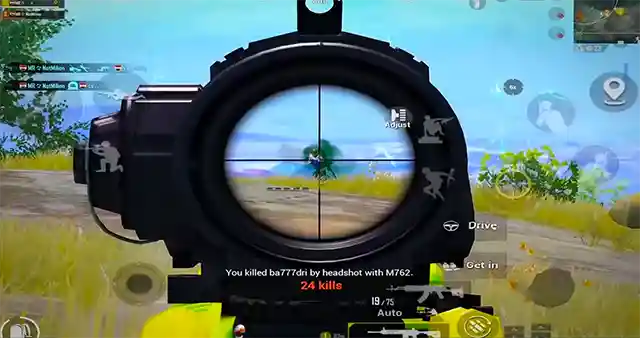
+ Recommended requirements to run the game PUBG Lite for PC
- The CPU is from Core i5 or AMD Ryzen 5-1600 or higher / the speed must be more than 2.8 Hz
- The RAM (Random Access Memory): It must be 8 GB or more
- GPU (Graphic Card): The minimum version that can be adopted is NVIDIA GTX 660 or AMD Radeon HD 7870 with 2 GB or more (you can use the website GPU VS AMNI8 To compare the power of cards and the power of processors)
- OS (device operating system): Apart from what the company recommends, I recommend Windows 10 – 64-bit (Windows 7 – 8 – 8.1 are currently supported 64-bit)
- Internet speed: Your connection must be good, up to 2 megabytes per second (download speed 250 kilobytes / second) and the ping is less than 70, it can be measured from ‘ How to measure the internet speed of the game PUBG on Omni ‘
- DirectX: DirectX 11, which must be compatible with the graphics card.
- ROM (internal storage memory): 5 GB available on an SSD hard disk (it has a very strong read speed compared to HDD disks)
5 – Requirements for running the Korean PUBG
Many are surprised by the name of the spherical PUBG, and of course it is a game just like the regular PUBG, but it comes with greater facilities for players, as we know the regular version is intended for profit and that is by selling UC wrenches with the aim of buying boxes and royalties only and others, and we see that the players They pay more than $ 50 each season in order to get the new designs, but on the Korean Pubg Mobile Kr the matter is completely different, everything paid in the regular game can be obtained for free in the Korean game, and it is characterized by the same quality as the regular game.
+ Minimum requirements to run the Korean game PUBG for PC
- The CPU is from Core i3 2100 or higher.
- The RAM (Random Access Memory): It should be 2, preferably 3 GB or more.
- The GPU (Graphic Card): The lowest version that can be adopted is Nvidia GTX660 or AMD Radeon HD7870 and above (can use GPU VS AMNI8 To compare the power of cards and the power of processors)
- OS (device operating system): Apart from what the company recommends, I recommend Windows 10 – 64-bit (Windows 7 – 8 – 8.1 are currently supported 64-bit)
- Internet speed: Your connection must be good, up to 0.8 megabytes per second (download speed 180 kilobytes/second), and the ping is less than 100, it can be measured from ‘ How to measure the internet speed of the game PUBG on Omni ‘
- DirectX: DirectX 11, which must be compatible with the graphics card.
- ROM (Internal Storage Memory): Provides 2 GB on the hard disk.
- As for the recommended operating requirements, they are the same as the normal PUBG Mobile requirements.

+ How to install Pubg Mobile Kr
- We put the Korean game on the share folder that is on our device, all for the purpose of facilitating access to it from the emulator itself.
- Secondly, we run the ES FILE Explorer application, with the aim of facilitating access to folders.
- Finally, we open our application to make everything easier for us, XAPK.
- Then we install the Korean game PUBG Mobile.
- Download the game PUBG Mobile on Omni – Dwonload .
- Download the XAPK application with a direct link on Omni .
The following explanation in the video shows you more about how to install PUBG Mobile on the same first emulator on which we installed the regular version:
Its conclusion is: A security team salutes you for your confidence in its explanations, which we worked so hard on for your beautiful eyes ?, we never forget that our motto is creativity with Arabic pens, and our goal is to spread the best to the visitor ? wherever he is, and do not forget us, heroes, by sharing the article on the communication sites ?, God bless you and May you be well, dearest people ?