Download the best live broadcast blogger templates and profit from them

Download the best live broadcast blogger templates and profit from them
| The best blogger templates for live broadcasts and summaries |
The best live broadcast template for blogger blogs ! Of course, answering a question or request like this is difficult, but with the templates that we will provide you today, it will not only be an answer or a request, but it is the best thing you will get on the web during this period, as we provide you with 4 templates! The first and second of them are professional, and we will explain to you how to make them Live broadcast server operator On Blogger, we also explain to you where to get servers Without popup ads Other than this, we will explain in the end the possibility of profit through this websites on Blogger.
I – Best Free Live Blogger Templates
1 – Download the Live plus blogger template for live broadcasting
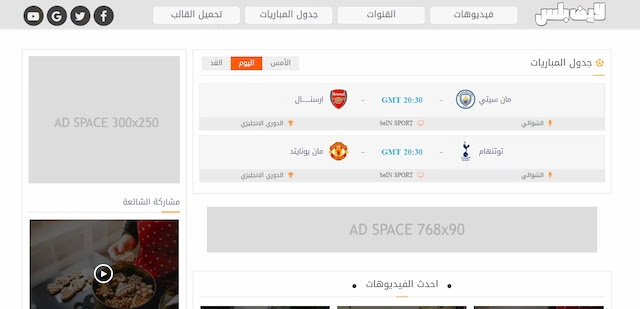
Many of us want to create our own website for broadcasting, or to publish summaries and clips, so that this template can be customized for your local league, as there is a lot of competition in the absence of a great challenge, and through the Live Plus template you will find all the possibilities to work quite easily, as The template provides a professional interface with powerful capabilities, for example, the summaries can be given a name and they appear only in the labels box, videos, either the list or the results you can write notes about, and put their link on the table with the summary of the events and events such as goals, cards, and others.
Template features:
- Stylish design
- responsive
- Fast loading
- The result of the template check on Google Mobile: 77
- The result of the template check on Google Desktop: 95
- Professional main menu with dropdown lists of channels
- Social media buttons
- Error free template
- The possibility of displaying today, tomorrow and yesterday, only inside the layout you will find a complete code, put it on an external file and modify it, and you can also use an external site that I will explain later to get the schedule, meaning you take a link from it to the pictures of the teams’ logos, their names and the time of the show and put them in the code your.
- A dedicated video box displayed by label, you can use it to write summaries or present goals
- Professional sidebar
- Place ads inside and outside topics
- The topic is very nice
- Thread sharing buttons
- Template preview: Preview
- Version 1: Download or server 2
2 – Download the blogger template for live broadcasts and summaries
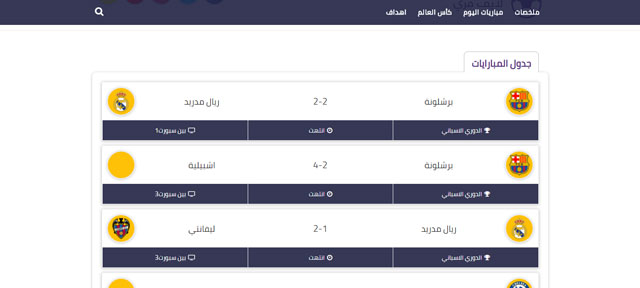 |
| Live blogger template |
Online broadcasting via the site directly requires a lot of skills, of course, and it is also preferable to do this through a dedicated script that allows you to run broadcast servers directly on the site, in the same site that allows you to display more professionally and move between channels easily, and this script enables you to Publish the current events, with the possibility of adding clips or summaries through the same script, but many young people do not have the skills to create the script or pay for its design, so it is possible to start with Blogger, but I do not promise you very big ambitions, as the template has simple properties, and You have to manually fetch the broadcast servers from the sites that provide this feature. As for the summaries, they can be obtained from YouTube channels or the official sites that provide them.
Template features
- Required template
- Very simple design
- The result of the template check on Google Mobile: 79
- Template check result on Google Desktop: 96
- Place on the home page to display the results or the current list
- A clear place to post topics for abstracts
- At the bottom are the pages for broadcast channels
- Template preview: Preview
- Template download: Download
3 – Download the kora star blogger template for live broadcasting
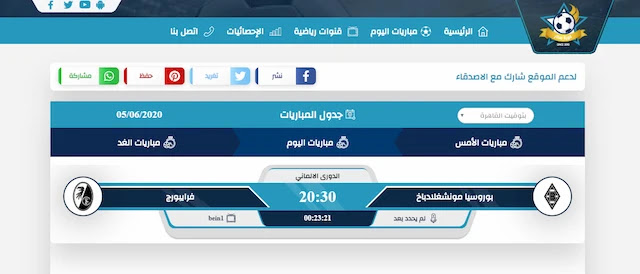
Unlike other templates, this is a purely live broadcast template, in the sense that it does not have places to display anything you want, at the same time it comes with a very wonderful and beautiful design, so that we see the professionalism in its form that I find somewhat contemporary like the first template, as we see that it has a table available For the show now, and at the same time it is possible to allocate pages for broadcasting, and I also see that the vacant place is valid for achieving other profits, such as merging the template with sub-links and on it you put Facebook Squeeze games, or you put online games related to sports, and you can think more and be creative .
– Features :
- responsive
- Supports all screens
- Stylish design
- The result of the template check on Google Mobile: 54
- Template check result on Google Desktop: 96
- The location of the logo is very special
- Simple and professional top menu for pages
- Large buttons for social networking to share the site with viral technology
- The special time is displayed according to the 7 countries that follow the most football
- Professionally designed table
- The ability to display yesterday, today, and tomorrow, with a link to the page of each broadcast alone
- A professional invoice on which your application link can be placed
- Icons for the channels that you play on your site in billing
- Floating social buttons are also viral for location sharing
- Template preview: Preview
- Template download: Download
4 – Download the template summaries for blogger blogs

Unlike the previous three templates, I think that this template is more suitable for people who want to work on summaries, in the sense that when the sports events are over, you write a complete summary of the events in detail, and this can be obtained by watching a summary of 6 or 10 minutes and writing its events, as I saw that a friend arrived To 20,000 as a salary on Alexa for global websites, and this is a wonderful and beautiful achievement, and all of this he did through the Blogger platform! Believe me, nothing more and nothing less, and for this I see that the platform is more suitable for blogging than for broadcasting or direct transmission and other things, but in any case this topic was due to the request of our followers.
– Features :
- response
- The full look of the site
- The result of the template check on Google Mobile: 45
- Template check result on Google Desktop: 81
- The possibility of setting servers for live broadcasting, like other sites
- Nice full schedule
- Good place for topics
- A professional header with a search engine
- Place the article with share buttons before it starts
- Related topics
- Professional sidebar
- Advertisement places
- Template preview: Preview
- Template download: Download
II – How to add live broadcast servers and profit from them?
1 – Explain how to get a live broadcast server on Blogger

- There are many sites that broadcast live, and of course this is considered the main obstacle to blogger blogs, for example, on an external site, you can get your own server for 50 or 120 dollars per month, and on the server you create broadcast servers and create your own site.
- But on Blogger, this possibility does not exist, so we need to obtain a live broadcast code from an external site, and the steps to obtain it are not that great, as there is more than one site that puts the iframe code for you under its broadcast servers, so all you have to do is simply get On that code, then you go to the topic and paste it, and that’s it. Here’s the detailed way to do that:

- What we will do is enter the following site kooora .
- Then we see a schedule and press Watch Now to enter the sporting events.
- After entering the sporting events, you will find that the channel may be active or vice versa, depending on the server.
- What you will do is scroll down a bit and you will find channel icons.
- Click on the first channel icon, for example.
- Then head back down to the iframe code and copy it.
- Now you go to Blogger and create a new page or topic.
- You go to the HTML field and paste the code that we copied, then you make a post.
- You can now preview and you will find the channel working.
- This is how channels can be placed in their list according to the link of each topic.
- Channels can be placed in the game schedule according to the transmission time of each channel, and this is clear.
- The good thing about this site is that it does not include any ads in its broadcast servers.
- Result preview: Live Preview.
2 – Add a blogger to create a live broadcast server player

You can also install a video player for your site, for example, you have more than one quality to display or more than one source, or you want to display all channels in one place instead of multiple pages, so you can simply create this wonderful code that allows you to display what you want, and it can also be used as an idea To promote YouTube videos, you can put the broadcast on the first server, and the servers remain for the synopsis and goals, and as you want to allocate them.
+ How to use it on your template
- First, go to the theme, then edit the html, then from the keyboard, ctrl + f, search for the /head tag, and put the following code above it. style Then you save the look
- Now you go to any topic and go to the HTML field, then put the following code ‘ HMT ‘ at the top or at the end of the codes, meaning in the place where you want the broadcast servers to appear, and change the YouTube video links with your direct broadcast links, and you can also change the name ‘arts’ to the section from which you want topics to appear
- For example, as we have seen in the method of obtaining live broadcast links, if you check them well, you will get a main link for the video, and through that link you can take it and put it inside the player addition, and in this way the live broadcast of the channels works with you very easily, and you shorten yourself the work in abundance.
- If you see that the server takes the size of the post and spoils it only inside the template, search for the code .cover_online{width:100%, and change the number 100 to 70, then save the appearance
- Extension preview: Preview
3 – Is it possible to profit from broadcasting sites on Blogger?
- First, to be brief and not to prolong the conversation, everyone knows that Google Adsense does not accept such sites, so Google does not accept them at all.
- Since you are working on the Blogger platform, you are at the same time working with GoGel, and your site will always be at its disposal, and you only have freedom in the domain of the site, meaning that after fame you can transfer it to WordPress, and what is distinguished about broadcasting sites is that it does not contain topics and the matter It’s all about servers.
- But I see that since you have obtained the appropriate templates, you should start creating your own summaries, and start thinking outside the box to create your own content, not just summaries, so you can talk about players, their transfers, team secrets, and more.
- You can also create a YouTube channel in which you talk about transfers and others, and at the same time direct visitors to your articles, and these articles are acceptable on Google Adsense, as you have to be productive and your own creativity.
Its conclusion is: A security team salutes you for your confidence in its explanations, which we worked so hard on for your beautiful eyes ?, we never forget that our motto is creativity with Arabic pens, and our goal is to spread the best to the visitor ? wherever he is, and do not forget us, heroes, by sharing the article on the communication sites ?, God bless you and May you be well, dearest people ? .




