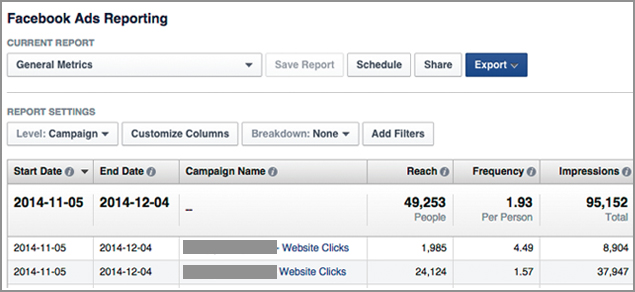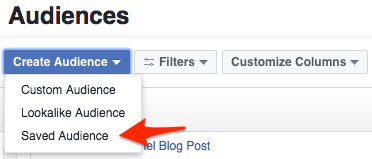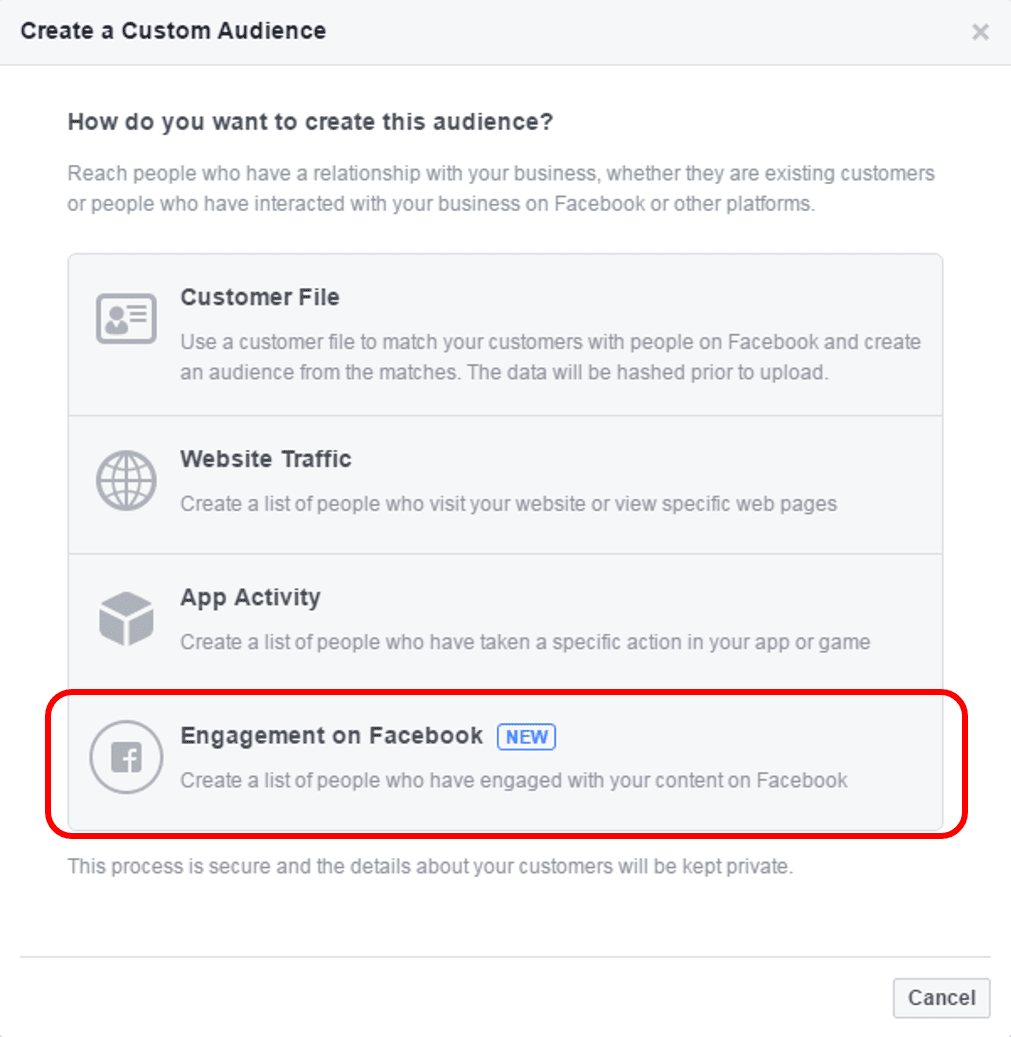The correct way to make a funded advertisement on Facebook for beginners and professionals
Funded advertising on Facebook is a method or feature that is available to the public, meaning that anyone can access it and work in it, but the correct way to deal with funded advertising is what many people do not know, and this is what we will show you in today’s lesson.
 |
| The correct way to make a funded advertisement on Facebook for beginners and professionals |
The correct way to make a funded advertisement on Facebook
Before starting, I recommend the previous two lessons, which are very important to you:
- How to build a Facebook page to profit from Adsense and YouTube
- Free training course for professional Facebook ads
Sponsored advertising is nothing but paying money to Facebook to advertise for you a service, article, page, or video, which means publicizing anything you can publish, but the king of funded advertising is the correct targeting, which means you must target a specific type of customer according to the niche you are working on. In it, and of course the results must be satisfactory and start the money you spent on funded advertisements, and now here is the method of making a funded advertisement:
1 – Build a successful page on Facebook
So you can make paid ads on you Create a Facebook page Where you give it a very distinctive name according to the field in which it is active, and do not forget the image of the page, which is the most important factor that helps you in targeting, and do not stray from your field, because it is not logical to put the image of the page as a football player, and we are talking about analyzing matches on the page Or we put a picture of the Samsung brand, and our topic is all Android phones, so select everything brilliantly.
2 – Determine and underline the goals for the success of funded ads on Facebook
Setting goals before making an advertisement helps a lot in achieving the appropriate income from the advertisement, and this is what I call investing on Facebook, and it should be under the heading SMART
- specific
- assessable
- can be achieved
- relevant to your field
- a specified period of time
3 – A tool for making funded advertisements on Facebook
Facebook provides us with two tools, namely the Ads Manager and thePower Editor As the first one is for beginners and professionals alike, but it is more suitable for the beginner person because of the ease of dealing with it. As for the second tool, it is intended for giant advertising campaigns, which we can say is intended for those with large pockets and long experience.
4 – Determine the goal of the funded campaign on Facebook
Now that we’ve entered Ads Manager We have to choose the goal of the campaign, as we have many options in the list, we mention the most important ones
- Boost your posts means to get views for a specific post, whether it has an image or video or not
- Send people to your website Here you can display a topic or website directly to people to ensure more clicks
- Promote your page to get likes for your page, which is a great option when taking off in the first projects to enlarge the page
- promot a product catalog This is for people who sell products online
5 – Determine the cost of the funded campaign on Facebook
One of the most important steps for the success of the advertisement, and from it you have the ability to judge the most important target groups that you will get in your field, by specifying the country, age, interests,,, for this you must be aware of the type of audience that likes what you display on your page.
You can also use the ‘Custom Audience’ feature to create a custom audience or several custom audiences according to successful targets, so after successful targeting and when you re-introduce a topic in the same field, you can make the same advertisement and targeting again without getting tired. Also, determining the language and interest is a very important factor, but it needs an expert person, and I do not recommend it from the first campaigns, as you can choose and write the domain name that you want, and it will give you keywords or pages that are active in that field, and in front of each one you will find the number of people Those interested in that page or word, and this increases the targeting professionalism.
Determining the budget is also an important factor, but as an advice to you, start with the lowest possible budget to make a test for the targeted customers, which means one dollar per day in the case of making an advertisement for views only, or 5 dollars per day in the event that it is an advertisement for clicks only, and after the success of the campaign and you get Very satisfactory results, you can repeat the same campaign several times and you will get awesome results.
6 – Targeting the successful section on Facebook campaigns
Before talking about where the ad will appear, I want to mention an external matter that you can modify. First, the title needs a short title of no more than 90 characters, and it is very attractive and motivates pressure, and the thumbnail in which there is at most one sentence of writing and very colored edges Attractive like bright green or orange, and of course the image is more than motivating, meaning the image is the most important thing in the advertisement.
As for where the advertisement appears, it is preferable to leave the topic advertisement only, and abandon the Instagram advertisement and the Facebook side advertisement.
7 – Launching a successful advertising campaign on Facebook
At this stage, you move to the last page, where you choose the Facebook page that you created, then choose the publication for which you want to make an advertisement, and then you can request the launch of the advertisement Place Order
Do not waste your time, read this topic twice and try to get to know each stage of your own account, and learn how to study your clients on Facebook, whatever your field, there are two tasks and obsessed with it, but until here we are not finished.
In the next lesson, I will show you how to analyze the advertising campaign professionally, to get the largest return and the best results from Facebook campaigns. Do not forget to leave a comment expressing your opinion and the results that you obtained from your advertising campaigns.
Analysis of successful Facebook advertising campaigns
We will make a report on the advertisement that we have made and analyze it professionally.
go to the ads manager Then click on Ads Reporting from the top menu.
Then select what you want from your ad data and then click on Export as shown in the blue image above, and this is how you will download your ad report.
After downloading the report, we will now take the most important step, which is targeting, and this is in order for the advertisement to reach interested people and to obtain the largest amount of potential customers, and they are the category of visitors who are very eager for what you will publish or give to them every time, and now follow with me:
1 – Analysis of successful interests on Facebook campaigns
A feature that senior marketers rely on, and of course you need a lot of experiments to get the gold category. In this feature, you can target pages and interests, all you have to do is put any word in Arabic or English, and pages will appear and to the right of them are the number of their fans, and before you do By choosing a soul page, search for it on Facebook and see the interaction it has. If it is huge, do not hesitate to put its name, why? Because this page has fans interacting with the niche that you will be on, and here we have obtained targeted customers in the first place. The process may take you a month or two until you master it, but the results will be impressive.
2 – Building a Custom Audience audience
Click on Create Audience and you will see three important options:
The first option is Custom Audience from the top menu
After clicking on it, you will see four options, as shown in the image above:
– From the first option, customer file, you will be able to upload a file for your customers, such as a list of emails or phone numbers in which there are registered Facebook accounts, after clicking on Upload A file.
There is the second option, you copy and paste a list of emails or phones, if available.
The third option is to get emails from the well-known mailing list Mailchimp, which is used by senior marketers. This is why building a mailing list from the first will make it easier for you to work in the future.
There are many programs that withdraw emails from groups, so log in to any Facebook group for the network you work with and withdraw their emails. If the group is very large, you will get 10,000 miles, keep it to target with this feature.
– In the Website Traffic option, you can direct to your site visitors.
– In the App Activity option, you can create a customer audience based on their behavior in using your application.
– The fourth option, which is important, as you will choose the category that preceded and interacted with your posts, and it is the most random option, and its success and failure may be greater than the previous options, so there are no guarantees in this option.
The second option Lookalike Audience from the top menu
Here, imagine that you are asking for help from Facebook, as it will make a suggestion for you and give you an audience that is completely similar to the audience that follows you on your page and on the ads that you made previously, and so you can target a new audience suitable for your page and your business.
The third option is Saved Audience from the top menu
Whereas, after clicking on New Audience the first time, Facebook will save all your targeting settings, and if you want to target them, click on the Saved Audience option, and you will re-target the same audience if the first ad campaign succeeds with you.
3 – Analysis of successful targeting on the Facebook advertising campaign
This step was called the sniper because it should be like a sniper targeting without hesitation. Here we will enter into the behavior of the target customer and you must focus well on each of the following steps. First you have to go to Detailed Targeting and then Browse on the side and the golden options will pop up for you.
After these options appear in front of you, I will not explain much to you. It is enough for you to check them one by one, where each niche or each page will be how it will be set up. For example, the first option gives you options such as marital status, children’s status, place of study, and many options that can be relied upon directly in targeting.
The second option, for example, I can target shopaholics and specify the type of shopping, clothes, or items they follow, and do not worry, the Facebook algorithms will help you, and I give you an example: once you search for a women’s necklace on sale sites, then close the site, and for example you are searching on Amazon or Ebay or any site, as soon as you enter Facebook and go down to the home page, you will see ads related to what you searched for, which are either jewels or an offer for the same contract that you previously searched for, as you can see, the Facebook algorithms follow up with all urgency to achieve results.
The third option is the most complicated one, where you can target browsers and types of devices used in browsing such as phones or tablets, and target travelers and returnees from travel and follow the celebrations, and this you must have experience the size of a football field to deal with.
In the last option, we find food and some other options that change according to the period and season in which it is, and it is also important for some pages.
As you can see, this option is for the owners of foreign pages, and so it can be targeted in the title only from the third option.
4 – Be convinced of the objectives of the Facebook campaign
Do not fall into the targeting error by increasing the target groups because you will not be able to reach everyone. It is enough for you to try $1 ads and create 20 or 30 target groups, then do the analysis as we mentioned at the beginning, and so you will get at least 3 successful categories that will give you tremendous results. In the future .
5 – Analysis of competitors on Facebook
In this step, all you have to do is create a Facebook account in the country that has a lot of activity in the field in which you work. For example, we say I work on English articles. It is enough for me to create two Facebook accounts, one American and the other Canadian or English.
The second step is that I will only like successful pages in the same field in which I work as ‘competitors’.
The third step is to disable the ad blocking extensions from your browser.
The last step is to browse Facebook once a day, and you will see many ads in the same field in which you work, “Algorithms, my love.”
We will click on the drop-down list to the side of the ad and click on Why Am I Seeing This Ad? (Why might I see this ad)
Then Facebook will give you very important information that this person has done in targeting, which is
- the language
- target country
- the age
- sex
If the advertisement on which you made the following steps was successful, do not hesitate to use it in your ads because it hit the golden category in its ads, especially if it was an advertisement for a store or a large site, because it works with professional marketers.
6 – Calculating the ideal cost for Facebook campaigns
This step is for people who promote CPA offers, meaning marketers in general, or for people who work on Adsense ads where they promote profitable articles.
This step is called the calculator, so you have simple factors in the calculation, and they are clear to everyone. All we care about is the CTR height, which is the percentage of clicks on the advertisement on the promoted page, and the cost of PPC, which means how much you earn for each click, and in return we see the cost of clicking on the advertisement on Facebook It is CPC, and you must keep it to the lowest possible extent, and the ideal limit for a successful campaign is 0.0001, and as I will show you an example from my personal account for my advertised account, I have reached a very terrible number, which is $0.00003, which means crazy profits without a competitor.
This is just a superficial and insufficient analysis. You must follow all the previous steps and a successful campaign like this. You must copy it with half of your capital. If it succeeds again, re-copy it for a third time, and the profits will be crazy at the end of the month.